Wallets
To start using the Cauldron DEX interface, you first need to connect a wallet.
In the Cauldron interface, click on Connect and select a wallet. After selecting a wallet, you can start using Cauldron.
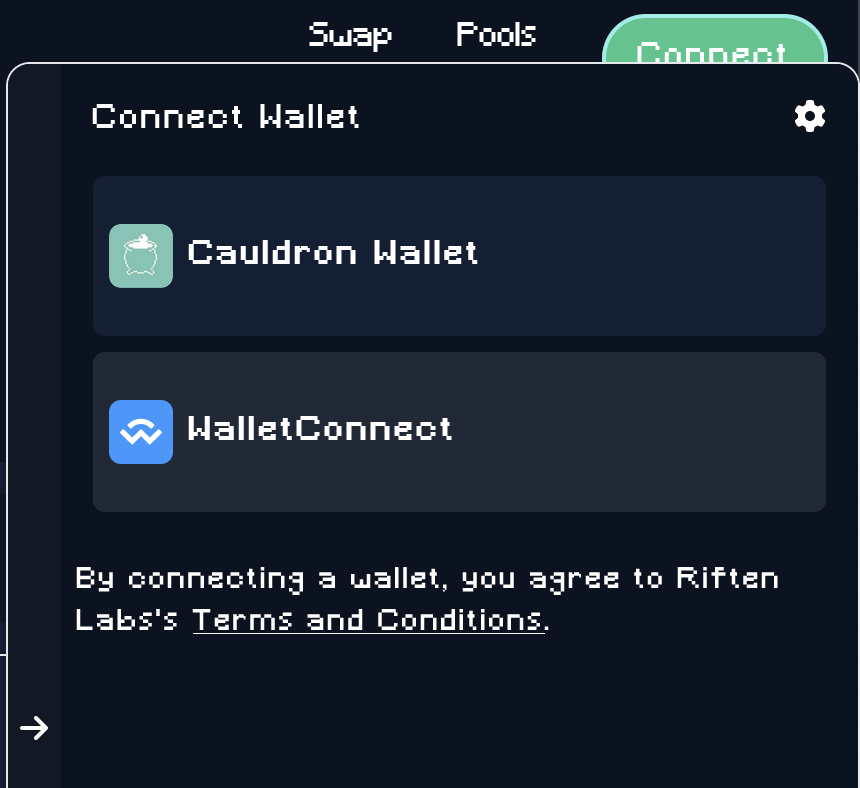
WalletConnect
WalletConnect is a protocol for connecting an external wallet. Any wallet that supports Bitcoin Cash and WalletConnect can be used.
The following wallets are currently known to support this:
| Wallet name | Android | IPhone | OS X | Windows | Browser | BCMR tokens | CRC20 tokens |
|---|---|---|---|---|---|---|---|
| Cashonize | ✖️ | ✖️ | ✖️ | ✖️ | ✅ | ✅ | ✖️ |
| Paytaca | ✅ | ✅ | ✖️ | ✖️ | ✅ | ✅ | ✖️ |
| Zapit | ✅ | ✅ | ✅ | ✖️ | ✖️ | ✅ | ✖️ |
Note: Non of these wallets are associated with Cauldron or Riften Labs.
Cauldron Wallet
This is a wallet in your browser.
When you select this, a wallet will be generated in your browser you'll be required to write down a backup phrase of 12 words (mnemonic).
Derivation path
The derivation path for the Cauldron wallet is m/44'/145'/0'. The wallet uses a single address (at index 0).
Note that if imported in a wallet that uses multiple addresses, the other wallet may move the funds to a different address. Funds not on the original address (at index 0) will not be visible in Cauldron.